




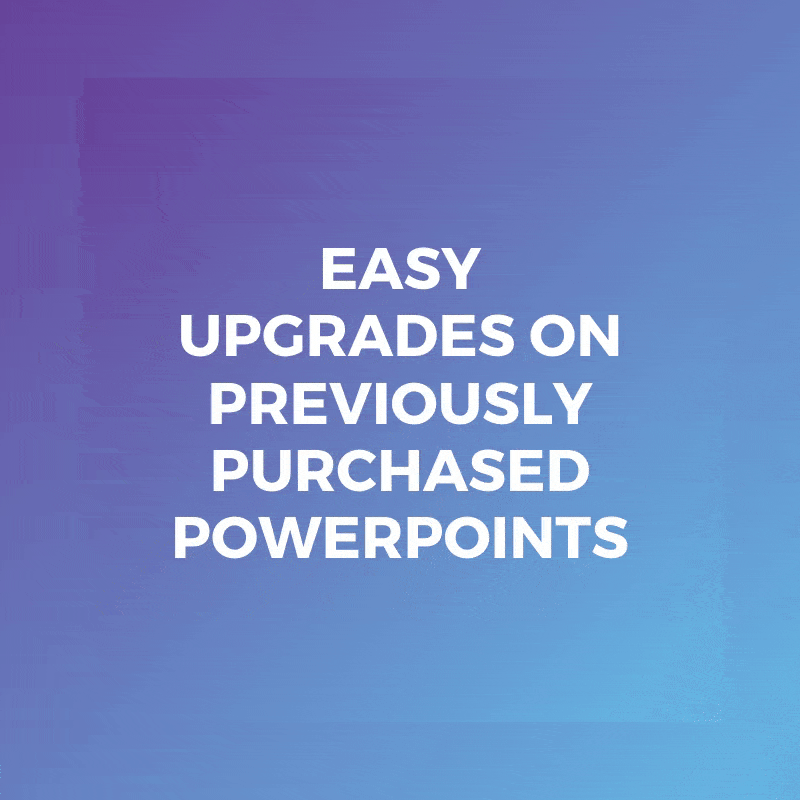
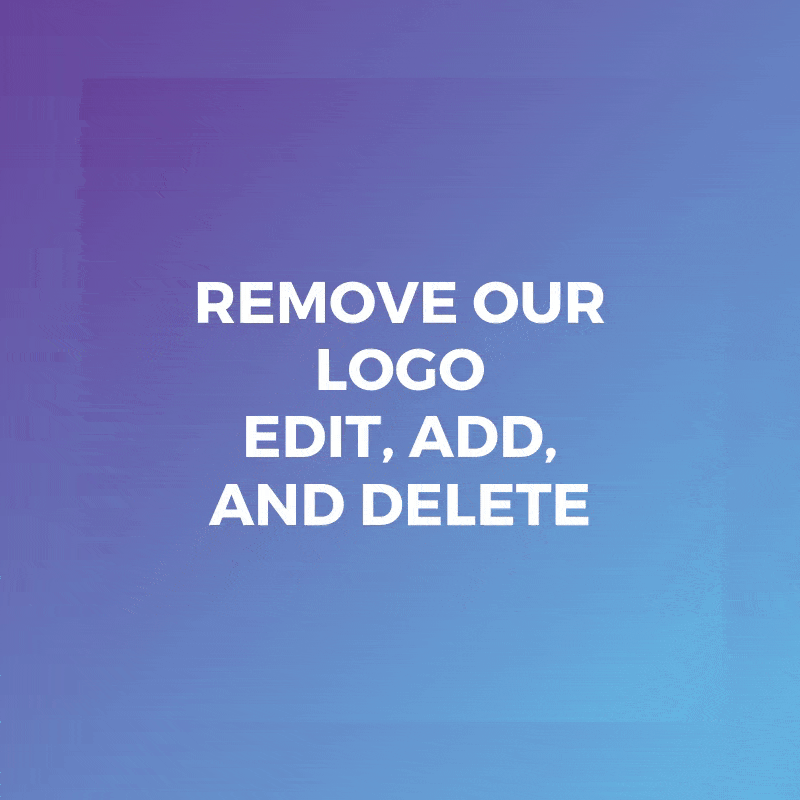
If you’re looking to become a ReadySetPresent affiliate then you have made the right choice!
*Special Note: only A.E. Schwartz & Associates products are eligible for the affiliate program. This comprises over 95% of our overall products available for purchase.
How does it work?
By placing a link to either a product category page, an individual product page or any other page on the ReadySetPresent website your visitors will be able to qualify you for up to 30% commission.
The code can be applied to word links or advertisements / banners. It places a cookie on the visitors browser that will allow you to get credit for a sale from that person for up to 30 days. After that 30 day time period that cookie will expire.
How do I get started?
1. Register as an affiliate for ReadySetPresent.com by clicking here.
2. Once registered you will receive a confirmation email. You will have to wait up to 3 business days until we will activate your account.
3. After your account has been activated, you will receive your login data for the Affiliate Control Panel. The Control Panel contains detailed information about your partnerships and products. You can add a link to ReadySetPresent website and market our products.
4. Next step is to decide what options you want to use to set up sales and generate links:
a. You can add a direct link to product. After deciding which products you would like to market, use the Link Generator in the Control Panel (‘Products -> Generate Links -> Links to shopping cart, product and order pages’) to activate your links to the product pages and the sales system. These links automatically contain your affiliate ID. This ensures that every sale you make can be attributed to you. You can then integrate these links into your Web site.
b. Add a link to ReadySetPresent website. Though this method might not immediately generate sales, it places a cookie on the visitor’s browser, proving that the visitor became aware of the Web site through your site. This will ensure your commission in case of a sale. To place this type of link, you also need to use the Link Generator in the Control Panel (‘Products -> Generate Links -> Link to a different Web site’).
5. Create word links, separate pages with product description or put advertisements / banners on your website.
a. You can create word links with generated link (depending on the choice made in Step 4).
b. You can create separate pages with detailed product’s description on yor website. Then add a generated link (depending on the choice made in Step 4), from where visitors can purchase the product.
c. You can put clickable advertisements / banners on your website. Go to advertisements / banners webpage and choose what banners you want to use on your website. Save one of the banners as an image on your computer and then put it on your website. After that put generated link on the banner (depending on the choice made in Step 4).
That’s it, start earning today!
If you have any further questions, please contact us.
Questions Answered
When will I get paid my commission?
Share-it! sends out Payment Reports to affiliates on the 8th of the each month for the previous month’s sales. Payment is then made on the 15th for the previous month’s earnings, provided you reach the minimum payment amount of 100 EUR/USD or 70 GBP in commission earnings.
What information will I receive on my sales?
You can access sales reports in the Affiliate Control Panel. These provide an overview of your sales and commission payments by date. share-it! does not, however, disclose end customer data, since you are not the legal owner of this data.Can I adapt the order process to the “look & feel” of my own Web site?
Yes, you can edit your styles in the Affiliate Control Panel, where you can set a default style for the order process with the share-it! Style Editor.
Copyright ©2005-2020 Ready Set Present. All rights reserved.